Nearly everyone hates Teams. The scrolling lags, the way it hogs CPU and memory, the generally appalling user experience. Mercifully, said Microsoft on March 27, “we have been listening to your feedback…”
Today Microsoft released a new Teams client that it said consumes up to 70% less disk space and 50% less memory. Redmond said users can launch the app and join meetings “up to 2X faster” among other performance improvements. It also revealed that Teams now has a substantial 280 million users.
The new Teams client is in public preview (the back-end is the same) and Microsoft said it hoped that the streamlined collaboration application will “be the foundation for next-generation AI experiences, including those we’ve previously announced, such as intelligent recap and Copilot for Microsoft Teams.”
(Redmond added that soon AI will “take the work out of working together by… answering your questions all in the flow of the discussion” – no, The Stack has no idea how that would work in practice either.)
Teams users can also now be signed into multiple accounts at the same time with real-time notifications across them and engage with users across “multiple accounts and organizations without having to drop out of a call or meeting,” whilst admins can now also use Intune to simplify “app deployment and updates”.
New Teams client: What got the chop?
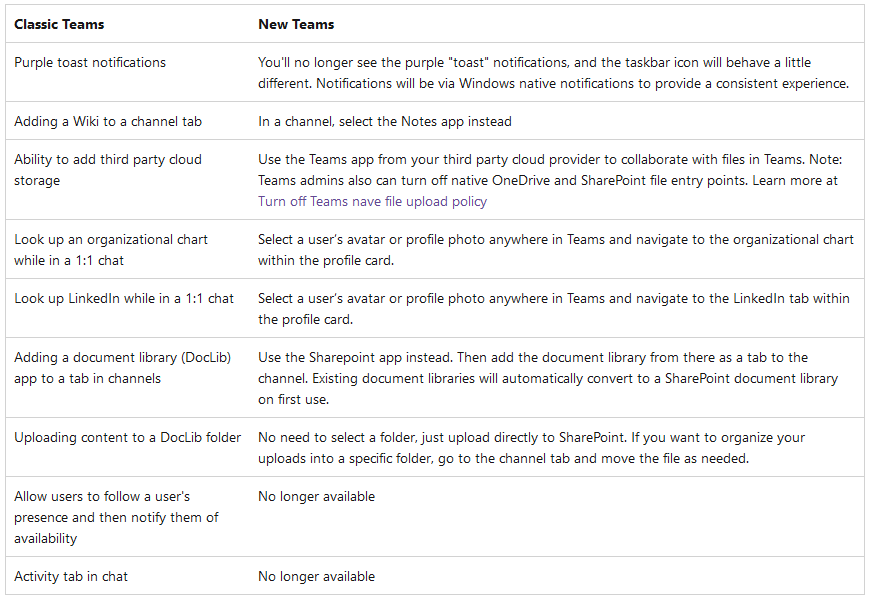
Per the chart above, the new Teams client has stripped out some features.
For example the ability of “users to follow a user's presence and then notify them of availability” has mercifully been removed outright. Less immediately clear was precisely what Microsoft means in the highlighted passage of its “Classic Teams” and new Teams client feature comparison above and The Stack has followed up to clarify.
Microsoft warned that it’s an unfinished preview release: “As you try out the new Teams, you will likely encounter some gaps as this preview release only includes some of the features available in classic Teams. Features such as third-party apps, Line of Business (LOB) apps, advanced calling features such as call queues, and advanced meeting capabilities, including breakout rooms, have yet to be released…”
Reemphasising the point in separate documentation Microsoft notes that users “can't install or uninstall any app in new Teams yet. Only apps installed in classic Teams will show up in new Teams” (the workaround is to add the app in “classic” Teams, it will then appear in the new lightweight client…) A toggle to try the new Teams should show up for most enterprise users running version 1.6.00.4472 or higher at some point today.
(Admins can control who gets to see the new Teams client using the instructions here.)







